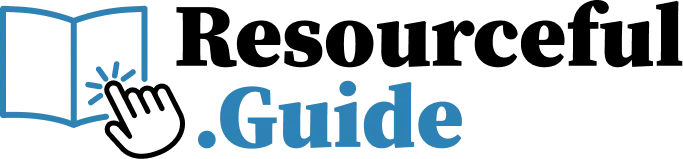Staying focused and organized in a world full of distractions is no easy feat. With packed schedules, constant notifications, and never-ending to-do lists, even the most driven professionals need a little help managing their day. That’s where the right productivity tools come into play, streamlining workflows, reducing mental clutter, and saving precious time. Not every app or platform delivers on its promise, but some genuinely improve how work gets done and how time gets spent.
Task Management Platforms That Keep You On Track
To-do lists have come a long way from pen and paper. Digital task management platforms like Todoist, Asana, and Trello help break down projects into manageable parts. Users can organize tasks by priority, set deadlines, and create recurring reminders. Trello’s visual kanban boards are especially useful for seeing where each project stands at a glance.
For teams or freelancers managing multiple projects, these tools also offer shared boards, progress checklists, and tag features to delegate responsibilities. They cut down on mental clutter and bring structure to an otherwise chaotic workflow. Whether managing a solo workload or collaborating with others, having a task manager helps turn ambition into action.
Time Tracking Tools That Increase Awareness
It’s easy to lose track of where time actually goes during the day. Tools like Toggl, RescueTime, and Clockify give insight into daily habits by tracking time spent on tasks, websites, and projects. For freelancers, accurate tracking supports transparent client billing. For everyone else, it highlights patterns that may be hurting productivity.
These tools often include automated timers or browser integrations that simplify the tracking process. RescueTime, for example, runs in the background and generates weekly reports that show which activities are productive and which aren’t. By analyzing this data, users can adjust their schedules to match their natural energy peaks and avoid time sinks that drag down progress.
Focus Tools That Block Distractions and Sharpen Attention
Staying focused is harder than ever with constant digital interruptions. Apps like Forest, Focus@Will, and Freedom are designed to limit distractions and boost concentration. Freedom blocks access to specific websites or apps during work hours, while Forest rewards you with a growing virtual tree each time you complete a timed focus session.
One proven method to enhance attention is the Pomodoro Technique, which uses 25-minute bursts of focused work followed by 5-minute breaks. Apps like Pomofocus and Focus Keeper are built around this technique, helping users train their minds for deep concentration without burning out. With regular use, these tools can reshape how long—and how well—you’re able to stay engaged.
Collaboration Tools That Simplify Communication
When working with others, communication and file sharing can easily become time-consuming. Tools like Slack, Notion, and Google Workspace help teams stay connected and reduce clutter. Slack channels keep conversations organized by topic, while Notion centralizes documents, notes, and checklists in one workspace.
Real-time collaboration on Google Docs or Sheets eliminates the need for constant back-and-forth. Updates happen instantly, and version histories ensure nothing gets lost. Whether your team is remote, hybrid, or in-office, collaboration tools reduce bottlenecks and create a smoother, more connected workflow that allows for faster decision-making and stronger project momentum.
Automation Tools That Handle Repetitive Tasks
Repeating the same small tasks every day drains energy without adding much value. Automation tools like Zapier, IFTTT, and Microsoft Power Automate connect the platforms you already use and take care of routine tasks automatically. Whether it’s saving email attachments to cloud storage or posting updates across platforms, automation frees up your time for more important work.
Zapier, for example, can trigger an action—like creating a Trello card—when you receive a specific type of email. IFTTT (short for “If This, Then That”) works similarly and is especially useful for streamlining personal and work-related processes. With just a little setup, automation tools quietly eliminate friction and reduce the cognitive load of repetitive chores.
Making Your Tools Work for You
A solid productivity system isn’t built on hype—it’s built on habits supported by the right tools. Whether you’re organizing tasks in Todoist, tracking focus time with the Pomodoro Technique, or automating emails through Zapier, the tools that truly help are the ones that fit seamlessly into your workflow.
Productivity isn’t about doing more. It’s about making space for what matters most. By curating your toolset with intention, you can work smarter, stay focused, and feel more in control of your time and energy.